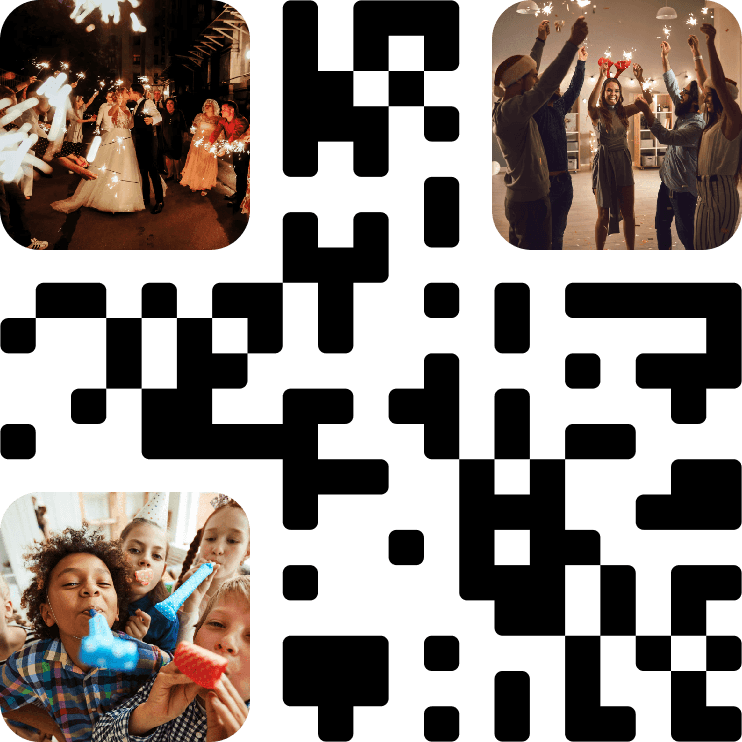Get in Touch
Get in Touch
Have questions or need assistance? Reach out to us anytime, and we’ll be happy to help.

Email Support
Email us, and we'll reply as soon as possible.

Chat Support
Chat with us and get live support right away.
Questions
FAQ's
Whether you're hosting your first event or just curious how it all works, we've got answers to the most common questions.
Any other questions?
Do guests need to download an app to use Guestreel?
Nope, no app or download required! Guests just scan your custom QR code with their phones camera and upload directly through their browser. It’s fast, easy, and works on any device.
Can I customize the look of the upload page and QR code?
Yes! You can match your event’s theme with custom fonts, colours, images, and even QR code styling. It’s all fully customizable to reflect your style.
How do I share my event link or QR code?
You’ll get a unique URL and QR code for your event. You can share it digitally (via email, messaging, social) or use our Canva templates to create beautiful printables like signs, invites, or table cards.
What file quality do I get from guest uploads?
Guestreel keeps your media in high resolution, unlike messaging apps like WhatsApp that compress files. You get the original quality. Great for printing or creating highlight reels.
Can I download everything at once?
Yes! With one click, you can download all photos and videos from your event in a single batch. No need to save files one by one.
What kinds of events is Guestreel good for?
Any event where memories are made! From weddings, birthdays, and parties to conferences, product launches, and more. If people are gathering, Guestreel fits the bill.
Who can see the uploaded content?
Only people with access to your unique event link can view or upload content. Guestreel is designed to be private and secure, so your memories stay within your circle.
Questions
FAQ's
Whether you're hosting your first event or just curious how it all works, we've got answers to the most common questions.
Any other questions?
Do guests need to download an app to use Guestreel?
Nope, no app or download required! Guests just scan your custom QR code with their phones camera and upload directly through their browser. It’s fast, easy, and works on any device.
Can I customize the look of the upload page and QR code?
Yes! You can match your event’s theme with custom fonts, colours, images, and even QR code styling. It’s all fully customizable to reflect your style.
How do I share my event link or QR code?
You’ll get a unique URL and QR code for your event. You can share it digitally (via email, messaging, social) or use our Canva templates to create beautiful printables like signs, invites, or table cards.
What file quality do I get from guest uploads?
Guestreel keeps your media in high resolution, unlike messaging apps like WhatsApp that compress files. You get the original quality. Great for printing or creating highlight reels.
Can I download everything at once?
Yes! With one click, you can download all photos and videos from your event in a single batch. No need to save files one by one.
What kinds of events is Guestreel good for?
Any event where memories are made! From weddings, birthdays, and parties to conferences, product launches, and more. If people are gathering, Guestreel fits the bill.
Who can see the uploaded content?
Only people with access to your unique event link can view or upload content. Guestreel is designed to be private and secure, so your memories stay within your circle.
Capture
moments
at
Weddings 💍
Birthdays 🎂
Parties 🎉
Conferences 🎤
Weddings 💍
Never miss a moment. With effortless QR code photo sharing — just snap, scan, and share. Relive every moment, all in one place.
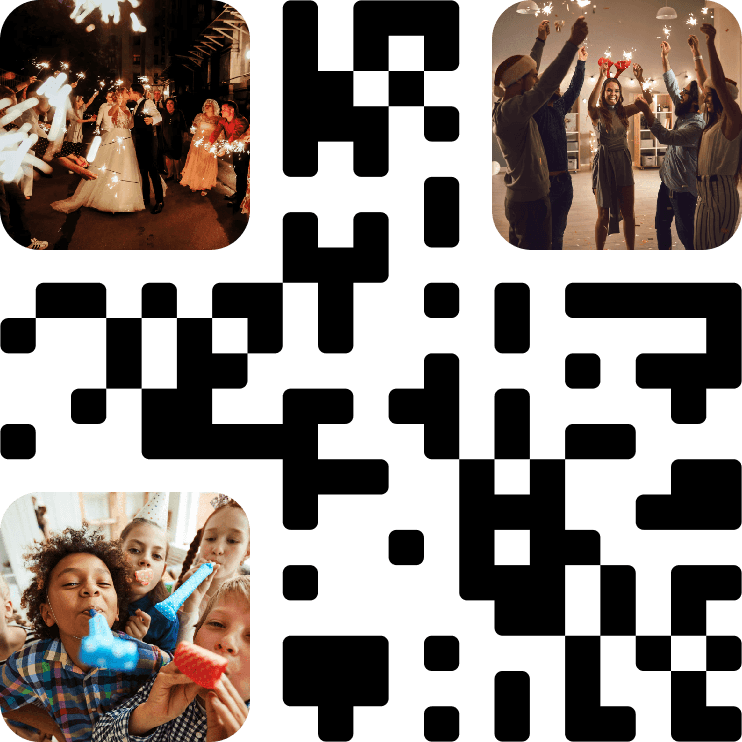
Capture
moments
at
Weddings 💍
Birthdays 🎂
Parties 🎉
Conferences 🎤
Weddings 💍
Never miss a moment. With effortless QR code photo sharing — just snap, scan, and share. Relive every moment, all in one place.
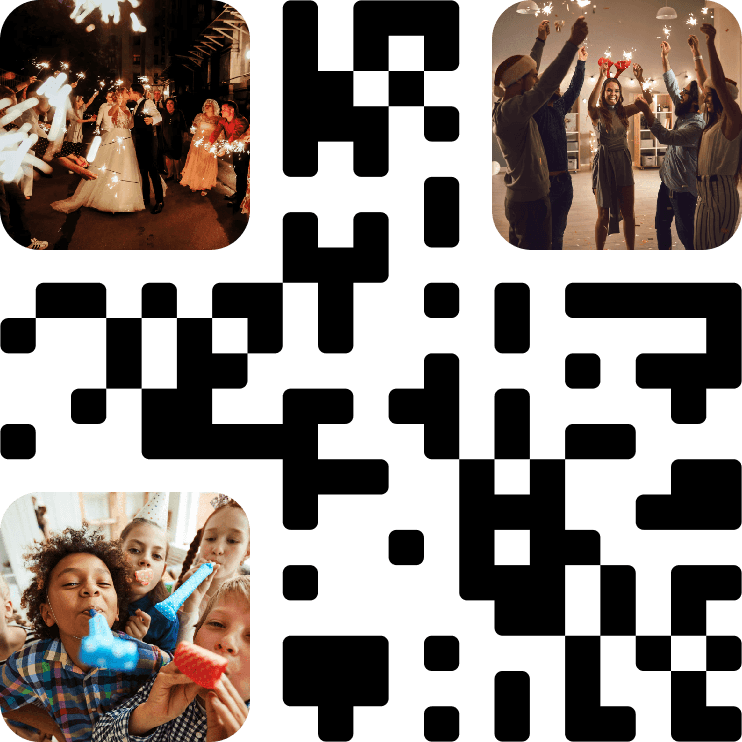
Capture
moments
at
Weddings 💍
Birthdays 🎂
Parties 🎉
Conferences 🎤
Weddings 💍
Never miss a moment. With effortless QR code photo sharing — just snap, scan, and share. Relive every moment, all in one place.